Implementation of 3D non-maximum suppression (NMS-3D) for bounding boxes using PyTorch and Plotly.
Official GitHub repository available here.
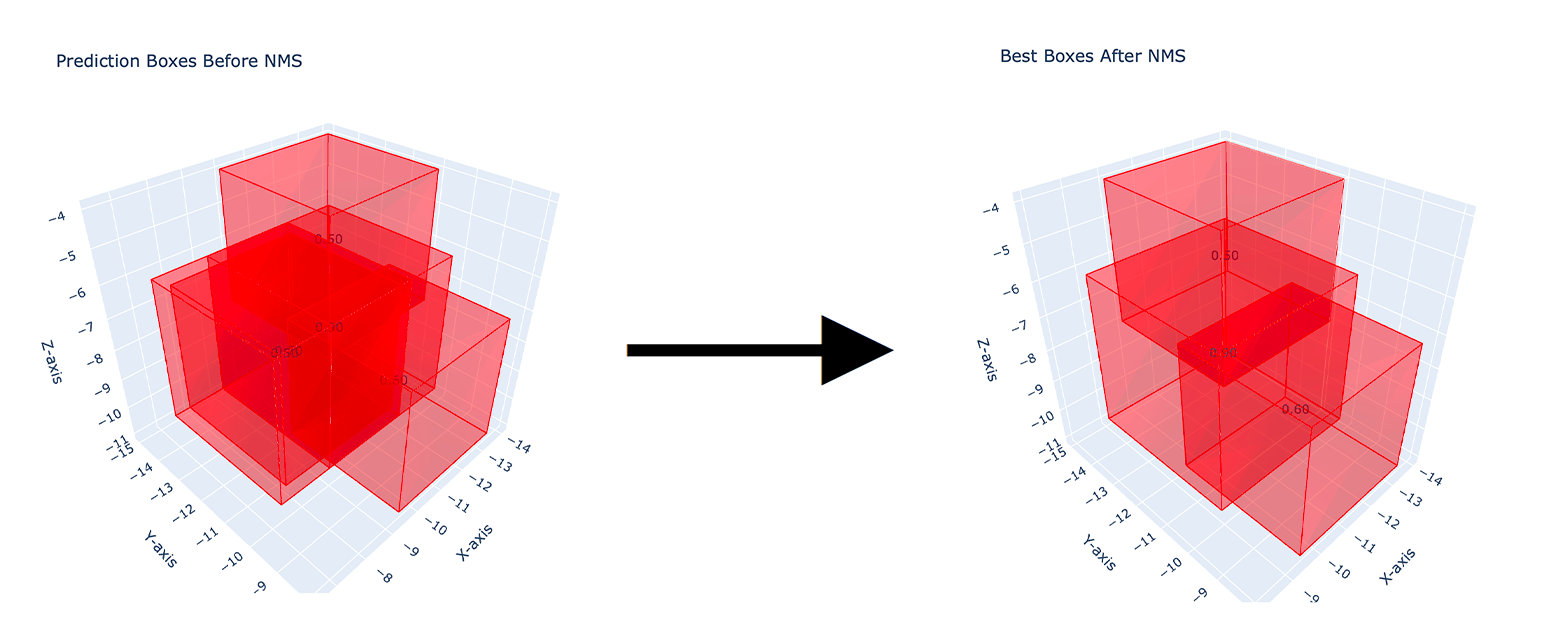
👨💻 Authors
⚖️ License
MIT License
Implementation of 3D non-maximum suppression (NMS-3D) for bounding boxes using PyTorch and Plotly.
Official GitHub repository available here.
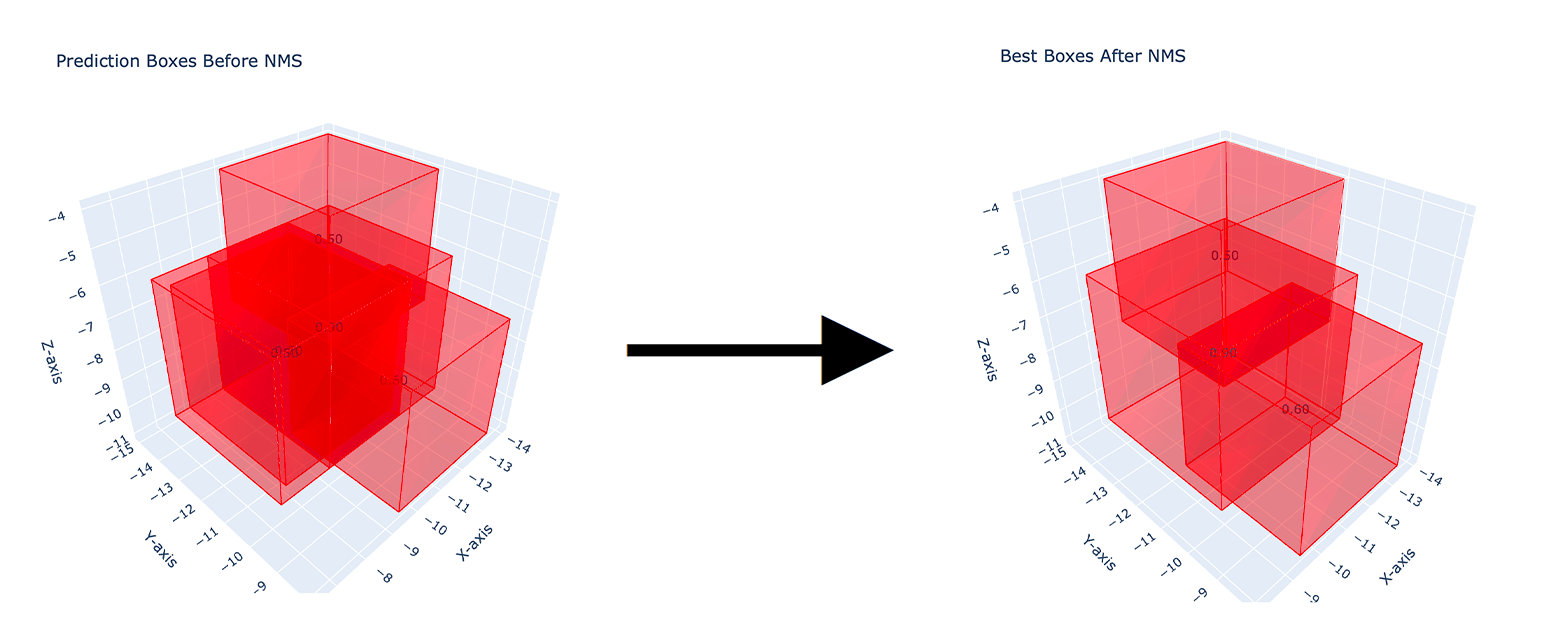
MIT License